Small business installation journey
Select your installation type to get started
QuickStart
Self installation
Engineer installation
Your QuickStart installation journey
If your property is already connected to our network, you could save on installation fees and hit the ground running with our QuickStart self-installation kit. Here's how it works.
Order Kit: Your Order Manager will arrange for your new kit to be sent to you via Yodel or Collect+.
Status Update: You’ll receive a text message and email (if you’ve provided us with these details) updating you on the delivery status of your kit.
Install: You can install your new kit as soon as it arrives - simply follow the installation guide provided in the box. Alternatively, if you’ve selected a 4G service, you can scan the QR code provided and follow the online installation details. Please note, your service can take up to 48 hours to fully stabilise.
If we’re unable to get you up and running and cannot fix remotely, we may need to send an engineer to your site. Call out fees may apply.
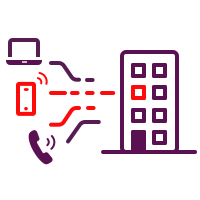 BIS Certificate (Brought Into Service)
BIS Certificate (Brought Into Service)
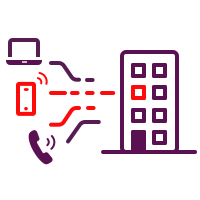
About 48 hours after your services have been installed and tested, your Order Manager will email you a copy of your BIS (Brought Into Service) certificate. Keep this safe, as you may need it (for example, in the event of a fault).
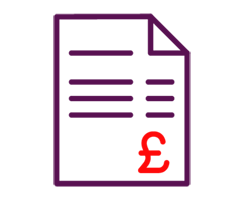 Billing
Billing
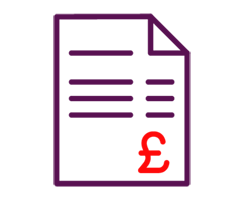
Your first bill is likely to be higher than normal – because it includes installation charges, and each new service is pro-rata. So, if you pay monthly, your first invoice includes the remaining part of the month, plus a full month (it’s the same for quarterly or annual billing).
Take a look at our bill explainer to see what yours will look like.
Did you know you can access your bills 24/7 with MyBill, our online billing portal? It’s quick and easy to register.
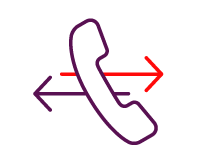 Transferring a number
Transferring a number
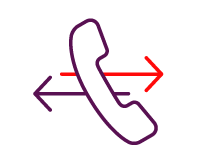
We will install your services, and, on that day, our engineer will give you a temporary phone number. We will then request your number to be transferred over from your previous provider.
Transferring your number usually takes between 7-14 days to complete, depending on how quickly your previous provider action our request and assuming all the information you have provided us with is accurate and matches the information they have on account for you.
In the unlikely event the information provided to us is not complete or inaccurate, your previous provider may reject our request and lead to delays in completing the number transfer.
Please keep the number active with your current provider until the number porting request is complete.
We will contact you to confirm when the process has finished and make sure everything is working as planned.
Here's what to expect from your engineer installation
Our preparation
You don’t need to be at the premise
Install cable from street cabinet
to boundary
Install cable to property through
any outside space
................................................................
Your installation
You’ll need to be at premise
Install cable to your premise.
Drilling is usually required
Set up and test your equipment
Sit back and enjoy your Virgin
Media Business services!
Your installation journey
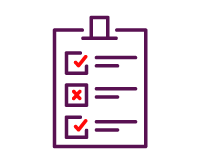 Welcome Call
Welcome Call
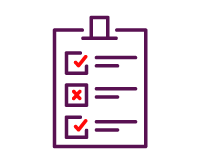
Once you’ve placed your order, you’ll be contacted by your dedicated Order Manager. They’ll be your single point of contact as your order progresses and will keep you regularly updated. They’ll call within 5 working days of you signing your contract, introduce themselves and check that all the order and contact details are correct, to ensure a successful install.
During the call, your Order Manager will confirm the findings of the desktop survey we carried out on your property.
If the outcome suggests that your service is ready to be installed, your Order Manager will work with you to choose a suitable installation date. Please visit the ‘Engineer Install' section for more information.
If the outcome suggests that complex external works are required to get you connected (like digging up a road), our technical team will conduct some further detailed checks outside your property, to determine what external construction/cabling works are required. They may take photos during their visit.Please visit the ‘Construction & Cabling’ section for more information.
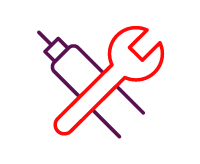 Construction and Cabling
Construction and Cabling
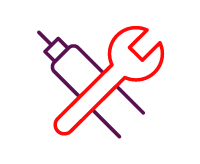
Your Order Manager will give you another call after our technical team has visited your site, to update you on their findings and advise you of the construction/cabling works needed to get your service installed.
Sometimes we need to liaise with third parties such as a local council to schedule this work in, which can affect how quickly you’re connected. Your Order Manager will update you on the progress of your order (typically every 5 days).
Here’s a list of some of the common reasons for hold ups to your install. We’ll work with you to get them sorted, fast.
As soon as your construction and/or cabling work is complete, your Order Manager will give you a call to arrange an installation date with you.
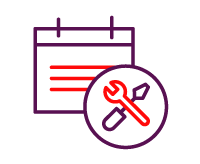 Engineer Install
Engineer Install
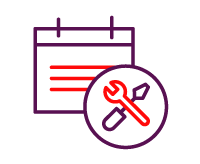
After we’ve booked your installation, you’ll receive an email confirming the date and time slot, as well as some instructions for the install day. We’ll send you a reminder email closer to the date too.
The engineer will be working both inside and outside your property. On your day install we will require:
1) Someone on-site This contact will need to provide on-site access for our engineer during the dedicated timeslot (either 8am to 1pm or 1pm to 6pm) and be on hand to answer any questions they may have during their visit.
2) A copy of your asbestos register (if the property was built before 2000) Please ensure this is available to show our engineer on the install date, otherwise we’ll need to reschedule, which could delay your order.
They may take photos during their visit.
If you need to reschedule your install, you can do so by emailing or calling your Order Manager.
After we’ve installed your service, your Order Manager will be in touch again to make sure everything is working. Please be aware that the service may take up to 48 hours to fully stabilise.
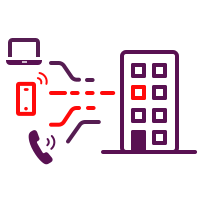 BIS Certificate (Brought Into Service)
BIS Certificate (Brought Into Service)
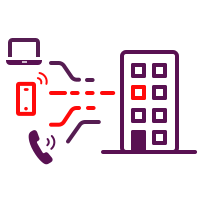
About 48 hours after your services have been installed and tested, your Order Manager will email you a copy of your BIS (Brought Into Service) certificate. Keep this safe, as you may need it (for example, in the event of a fault).
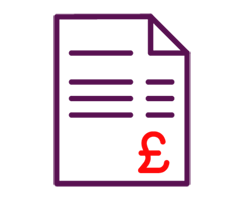 Billing
Billing
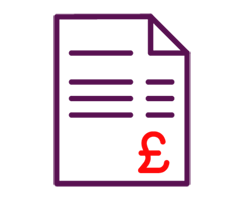
Your first bill is likely to be higher than normal – because it includes installation charges, and each new service is pro-rata. So, if you pay monthly, your first invoice includes the remaining part of the month, plus a full month (it’s the same for quarterly or annual billing).
Take a look at our bill explainer to see what yours will look like.
Did you know you can access your bills 24/7 with MyBill, our online billing portal? It’s quick and easy to register.
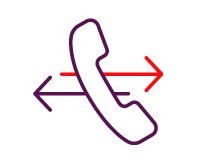 Transferring a number
Transferring a number
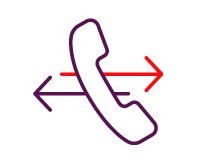
We will install your services, and, on that day, our engineer will give you a temporary phone number. We will then request your number to be transferred over from your previous provider.
Transferring your number usually takes between 7-14 days to complete, depending on how quickly your previous provider action our request and assuming all the information you have provided us with is accurate and matches the information they have on account for you.
In the unlikely event the information provided to us is not complete or inaccurate, your previous provider may reject our request and lead to delays in completing the number transfer.
Please keep the number active with your current provider until the number porting request is complete.
We will contact you to confirm when the process has finished and make sure everything is working as planned.
