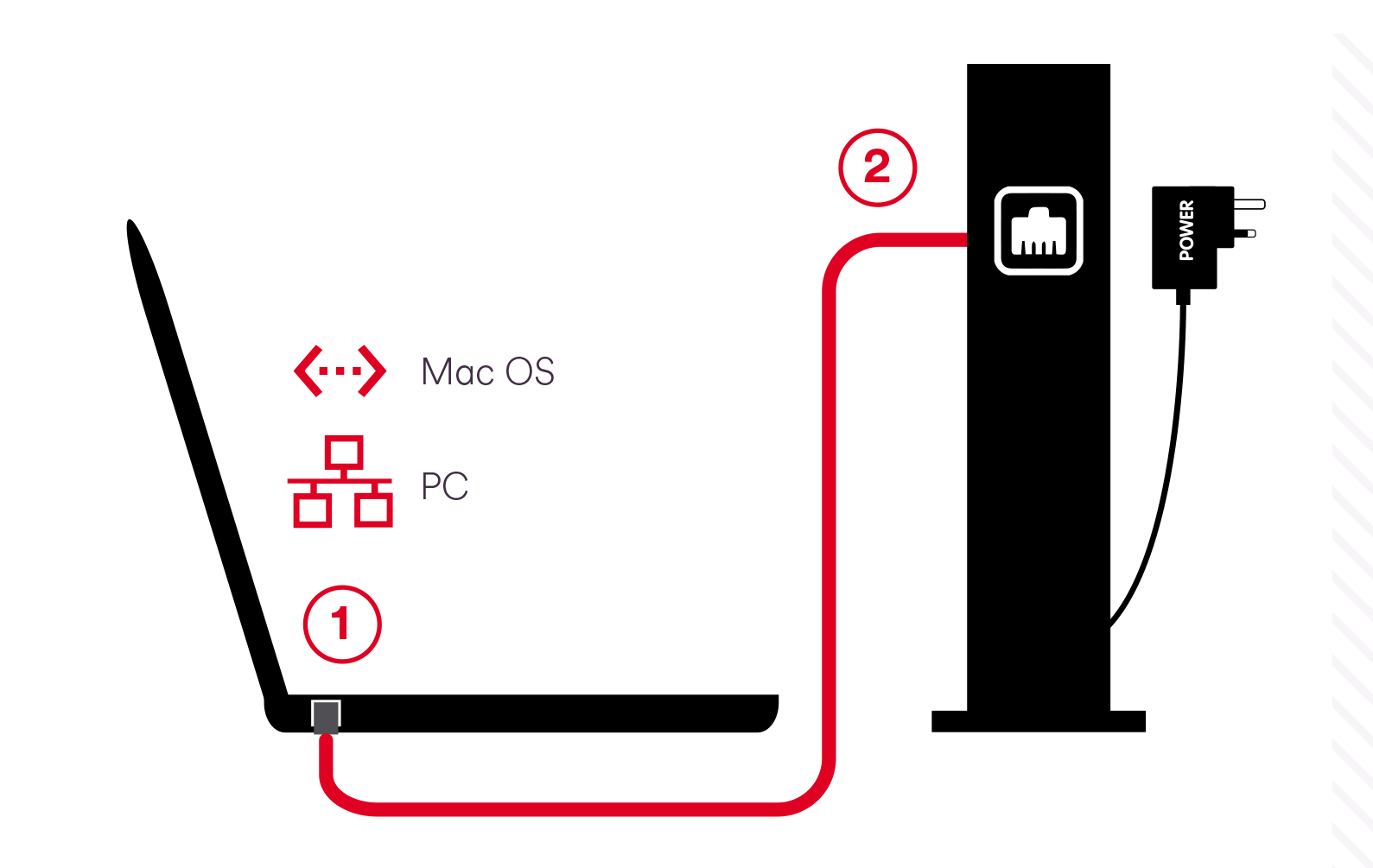Hitron - Setting up a wired connection
When you need to setup a direct network to various devices using ethernet cabling.
Step 1:
Check that your computer has an Ethernetsocket (1). It’s usually marked LAN. Plug it in.
Step 2:
Plug the other end of the Ethernet cable intoone of the four Ethernet ports (2) at the back of the Hitron router. You can add three morewired devices by using the remaining ports