Virgin Media Business WiFi support
Below you’ll find some answers to help you enjoy the Virgin Media Business WiFi service.
How do I connect to Virgin Media Business WiFi?
Just as you would connect at home or work.
Simply turn on the WiFi radio antenna, select the correct network and then follow the on-screen instructions for getting free or paid access (depending on your location).
How much does it cost to get online?
Tariffs vary from site-to-site, so check your local WiFi service for prices.
How do I pay?
Once connected to the Virgin Media Business WiFi, you can buy access through the sign-up process using credit/debit cards or PayPal.
Some locations also offer voucher access (usually available through their reception or help desk).
And we also allow roaming access.
Are there any limits on the size of files I can download or send by email?
No.
When does my time run out?
It depends which tariff you bought. But it’s measured by time (for example, a 1-day tariff that starts at 17:03, expires at 17:03 the next day).
It’s never calculated by your online usage.
Is my speed restricted on the Virgin Media Business WiFi network?
Speeds vary from site-to-site. Some tariffs (free access, for example) might come with a restricted speed – but they’ll let you know when you logon.
What security does Virgin Media Business WiFi use?
Our network offers a secure service for public access with 256 Bit SSL encryption to secure your data, verified by THAWTE.
But it’s essential you take these basic steps to protect your device:
· Install a robust anti-virus software and personal firewall
· Use a secure VPN when you connect to a corporate network
· Don't leave it unattended (or unlocked) in a public place
· Make sure your computer’s password protected
· Be careful not to leave credit card details exposed
· Only enter personal banking details once you know the website’s secure (look for the padlock icon on your browser).
Can I use a VPN on the Virgin Media Business WiFi network?
Yes.
So if you can’t get it working, then please contact your VPN provider (or IT team) for support.
Does Virgin Media Business WiFi support MAC address randomisation / Private Address?
Yes, Virgin Media Business WiFi Supports connections from WiFi enabled devices with MAC randomisation enabled. With MAC randomisation enabled, you will be able to connect, register and authenticate to a Virgin Media Business WiFi network.
However, if you’re connecting to a paid WiFi network or using a voucher code and have device limits, we recommend disabling the Private Address (or) MAC randomisation feature on your device to avoid filling multiple device slots on your account.
How do I know if Private Address (MAC address randomisation) is enabled?
If you have recently upgraded your iPhone/iPad to iOS 14 or Apple Watch to WatchOS 7, the Private Address feature is enabled on all your networks by default.
To find out what software version your device is on, go to Settings, then tap General, and then tap About. If the Software Version mentions 14.0 or above, you will have Private Address enabled by default.
How do I disable Private Address on my iPhone / iPad?
Disabling Private Address is easy. Follow Apple’s instructions below to disable Private address for a network:
- Open the Settings app, then tap on Wi-Fi
- Tap on the information button next to a network (in this case, the network you’re connected to).
- Tap on the Private Address toggle to turn it off, a privacy warning will pop up, and click on Rejoin.
To ensure this is done immediately, we recommend turning your WiFi off and on again.
Once connected back to our network using the hardware MAC address, all of your paid WiFi products or voucher codes will be applied to the device immediately and you will not be required to purchase a new WiFi service. If you’re using a Free WiFi service and have previously already submitted your data to get online, you will not be required to re-enter your data to authenticate to your service.
Doing the above will only change the Private Address option for the network you’ve selected, and will leave the Private Address feature enabled for all other networks on your device.
Where can I read more on this new feature?
Click on the following link to read more on Apple’s support page: https://support.apple.com/en-gb/HT211227
Can I roam on Virgin Media Business WiFi?
Yes.
Our main partners are Boingo, iPass and Skype WiFi but we also allow other international partners access our network.
Have you got special roaming client software installed? Then this should automatically pick up our WiFi networks and display a message about how to connect.
Or just click the relevant roaming partner on the WiFi login page.
Do you have a fair usage policy?
Yes and you’ll find it, here.
What are your T&Cs and cookie policy?
You’ll find them both here.
How do I contact Virgin Media Business WiFi customer service
If you need help and our FAQs don't have the answer, our customer services are available 24 hours, every day of the year on 0330 660 1028.